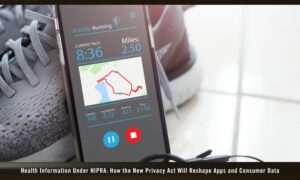Safeguarding Data with Two-Step Verification
Article Updated 10/07/2024
In an era where data breaches and cyber threats are common, two-step verification has become a key element in enhancing network and organizational security. Multi-factor authentication (MFA), or two-step verification, is an added level of security that demands multiple forms of authentication to access your accounts. MFA is similar to having two locks on the door. Even if one lock is broken or damaged, the second lock reinforces security.
Gone are the days when a simple username and password combination were enough to secure access to systems and programs. By requiring more than just a password, MFA helps prevent cybercriminals from gaining unauthorized access. Two-step authentication can include providing something you know (like a password), something you have (such as a mobile device or security key), or something you are (such as biometric authentication, like a fingerprint or face recognition).
Two-Step Verification is a Necessity in Today’s Cybersecurity Landscape
Prioritizing online security measures with two-step authentication is a practical way to protect data and sensitive information, such as patient health information (PHI), from unauthorized access. Begin with following your organization’s best practices for passwords to make the first step in defense. Then, add multi-factor authentication to create a stronger line of defense against cybercriminals.
Check out our recent blog post on the significance of strong passwords and other best practices.
Stay Diligent: Multi-Factor Authentication Can Be Hacked
There have been instances where cybercriminals have circumvented multi-factor authentication. According to the National Cybersecurity Alliance, this typically involves a hacker seeking MFA approval to access an account multiple times and the owner approving the log-in, either due to confusion or annoyance.
To protect your account, follow these steps if you receive unexpected MFA login requests:
- Do not approve the login request if you aren’t trying to log in.
- Contact the service or platform immediately to report the suspicious activity.
- Change your account password as soon as possible.
- If you used the same password across multiple accounts, update the password for each account (this is why each password should be unique).
Implementing multi-factor authentication safeguards sensitive data and enhances your organization’s reputation by preventing breaches, which can erode trust among customers, clients, and stakeholders. Employing enhanced security measures, such as company-wide use of MFAs, is a viable way to improve your security and privacy reputation.
In today’s world, cyber threats are constantly evolving and becoming more sophisticated. Securing online business accounts with two-step verification creates a barrier against cybercriminals who may have obtained your login credentials. It’s security protection that PrivaPlan endorses, and we encourage all our clients to enable MFA on all accounts that offer it.
Our reliable and trusted Privacy Risk Assessments help safeguard sensitive information, ensure regulatory requirements and embrace industry best practices. Together, we can build a robust privacy framework that protects your stakeholders and strengthens your organization’s reputation!Protect What Matters: Enhance Your Privacy Strategy Today!